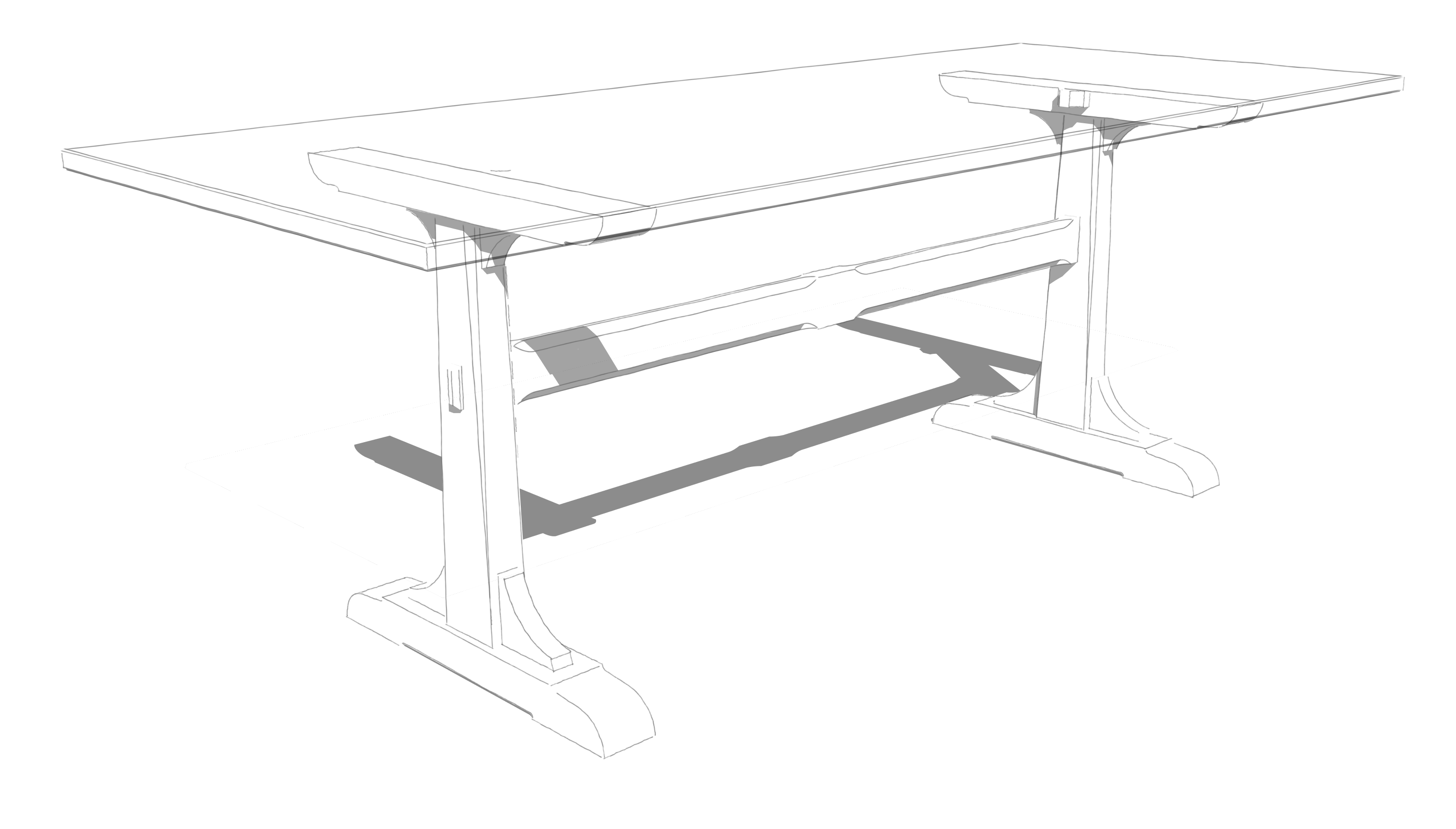During a recent online session with one of my students we were talking about modeling decorative details for furniture. One of the models I used as an example was the English Arts and Crafts-inspired trestle table by Thoms Throop. The tapered bevels on the posts and the stopped chamfers on the stretcher are details that might seem like they’d be easier to cut in real wood than to model in SketchUp but when broken down into simple steps can be quick to model. In the video I show the steps I used when I was working with my student.
One of the methods I show for the stopped chamfers uses an extenstion called Eneroth Solid Tools. This is a SketchUp Pro-only extension available from the Extension Warehouse. Another option would be Bool Tools 2 which you can also get to through the Extension Warehouse. You could use the Native Solid Tools although I’m not a fan of that set because the convert components to groups when they modify them.
All of the other methods shown can be done with native tools in any version of SketchUp.
–Dave
Sign up for eletters today and get the latest techniques and how-to from Fine Woodworking, plus special offers.